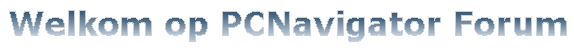snelkoppelingen werken niet meer
Gestart door trampelmoes, 30 oktober 2004, 21:15:33
Vorige topic - Volgende topic0 leden en 1 gast bekijken dit topic.
Omlaag
Pagina's1
Omhoog
Pagina's1
Gebruikersacties